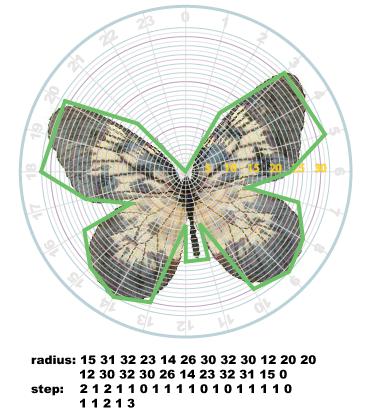

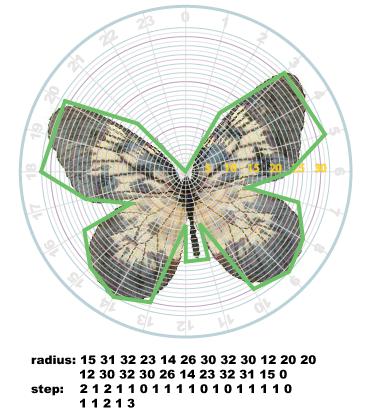
|

|
 Yes. Here at bentmachine labs we are always working with the most sophisticated equipment available to ensure your kaleidoscope enjoyment is as good as we can make it. Yes. Here at bentmachine labs we are always working with the most sophisticated equipment available to ensure your kaleidoscope enjoyment is as good as we can make it.If we could stuff a whole live butterfly in your Palm Handheld, we would. This is what separates Mandala from the pack, and makes it, truly: the Porsche of digital kaleidoscopes. Biometrics is just one small step we take to improve the quality of your experience! |
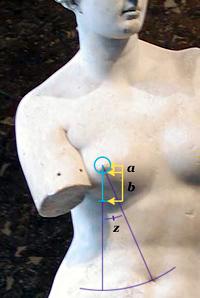
|
Among other information used to create Mandala Kaleidoscope are: The guarded number known among numerologists as the Venus De Milo Ratio. Once thought lost, but recently uncovered in a vault under the Louvre. Which number we only have permission to reveal involves her bellybutton and right nipple. The Fourier Regression Algorythm. The frequency of bumble bee buzzing. The precise measure of ground cardamom needed to make 12 servings of sag paneer (spinach with goat cheese) at an undisclosed Indian restaurant in San Francisco. |
|
man da la n [Sanskrit mandala circle] 1: a Hindu or Buddhist graphic symbol of the universe; specifically : a circle enclosing a square with a deity on each side 2: a graphic and often symbolic pattern usually in the form of a circle divided into four separate sections or bearing a multiple projection of an image - Webster's New Collegiate Dictionary ka lei do scope n [Greek kalos beautiful + eidos form + English -scope] 1: an instrument containing loose bits of colored material (as glass or plastic) between two flat plates and two plane mirrors so placed that changes of position of the bits of material are reflected in an endless variety of patterns 2: something resembling a kaleidoscope - Merriam Webster Online Dictionary The kaleidoscope's invention is credited to Scottish physicist Sir David Brewster, who patented the idea in 1817. Jungian psychologists see the mandala as a symbol representing the effort to reunify the self. I dig kaleidoscopic eye candy. This is the third piece of kaleidoscope software I have created. |
|
Mandalas on the Web (offsite link) This is a great resource for people interested in more information and history on Mandalas. Mandalas on the Web A little something for everyone. This page is hosted by Clare Goodwin's Mandala Page. |
|
The FAQ - last update: 10/16/02
|
| How do I get out of Full Screen mode without quitting Mandala? |
|
Full Screen mode may be turned off using the Find button. You probably already know that this is the magnifying glass button next to the place you enter numbers in graffiti. Incidentally, you can also use this button to enter Full Screen mode. |
| I have used a screen capture utility to do caps of Mandala, and they look bad. What can I do? |
|
On devices that are capable of it, Mandala provides the maximum 16 bit color on 320 x 320 displays. For screen captures, so far the only screen capture utility I can recommend is the excellent ScreenShot Hack by Linkesoft. As of this writing, this software is at version 1.8. This version is required to do full 16 bit color caps on Sony CLIE Palms. http://linkesoft.com/screenshothack/ If you are aware of another screen capture utility that can do this, please email me! |
|
The screen caps look better on my Palm/Sony CLIE than they do on my Windoze machine. What gives? |
|
The color of the resulting screen shots is definitely a little different between platforms! Some may feel it is better, some worse. What is happening is that your Palm device uses a different color palette from your desktop computer (typically the conversion is from Palm's 16 bit color into 24 bit color.) Although I can't say for sure, I can only imagine that the conversion software does a "best guess" to convert between palettes. |
| Are there plans to make Mandala able to save drawings? |
|
The universe moves. Flowers spring forth, bloom, and wilt. Schroedinger's cat may be blinking in the dark or not. A person could argue that Mandala reflects the ephemeral nature of reality. Or that it echoes a real kaleidoscope, which changes even as you set it down. Besides, there are already a number of utilities that can be bent to this purpose. |
| What exactly do the Color1 and Color2 buttons do? |
|
The actions of "Color1" and "Color2" depend on whether or not you have a color device. I'll break it out color vs non-color. Color Devices: Normal: (i.e. no color buttons selected) In this mode, all shapes are drawn with no patterns, and colors are selected randomly. Color1: This button activates a color selection scheme which tries to make color changes more gradual as Mandala draws shapes. Red will fade into green. Blue will fade into yellow, etc. This gets a bit boring to me, so every few seconds Mandala chooses a new color randomly. Color2: Shapes are drawn with patterns. There are two pattern sets, and this option turns on both of them. Among the patterns are: spriral, polka-dot, big spot, etc. Black and White Devices: Normal: All shapes are drawn with no patterns. Color1: Shapes are drawn with pattern set 1. Color2: Shapes are drawn with pattern set 2. |
| The "Blank" button doesn't seem to do anything. What is it there for? |
|
The "Blank" button was retired in version 2.1. (Actually, it was renamed and moved to a sliding control in the control panel.) I would recommend upgrading to the latest version. |
| What does the "Follow" button do? |
|
This only has an effect when you use the stylus to "draw" on the screen. In normal mode, Mandala draws all shapes within a certain radius of where your stylus meets the screen when drawing on it. When Follow is activated, Mandala draws shapes directly under the stylus. |
| Any fun tips? |
|
Yes.
I have a favorite group of settings, which I think produces really nice pictures on color screens. First go to preferences and set the speed on "high." Turn off "Stamp." Turn on "Small." Turn on "Color1" but not "Color2." Turn off "Blank." Turn on "Follow." Somehow, this combination of settings make what I think are very nice pictures when you draw on the screen with your stylus. If you have a favorite combo, please tip me off to it. |
| Could you provide information about the stamps? |
|
There is a separate page with info about stamps,
here. |
| I'm doing filters, but having a little trouble selecting the entire screen. Any suggestions? |
Mandala is designed to handle the symmetry over all 8 axis for you. It actually only filters a 1/8 pie slice of the screen and applies that to the other 7/8. The trick is selecting a whole 1/8. Here is a picture of the drawing area.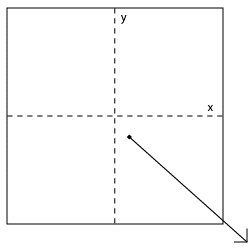 Click somewhere near the x,y origin in the bottom right quadrant. Drag all the way past the bottom right corner. Viola! |
| I liked the drawings created by Mandala Kaleidoscope version 1.x better than the newest version. |
|
The rendering engine of Mandala is under constant revision with the hopes to make it better. Most changes are made based on hours of play, my boredom levels and attention span, and/or simply to make it render faster. If you preferred an older version, please tell me! I can probably add a preference setting for it. |
|
Feature Requests There at least ten features (as of version 2.3) in Mandala Kaleidoscope which were suggested by users. There are more on the way. I enjoy hearing from non-registered users too. Write me at gomez (at) bentmachine (dot) com |
|
License Mandala is shareware. Please register at www.palmgear.com This software may be included on shareware collections only with written permission of the author. The author, his parent corporation, Bent Machine Production, and their subsidiary Not Conglomerated LLC makes no claims, either expressed or implied regarding the suitability of this product for any use. Use at your own risk. Mandala is Copyright © 2002, Dave Benz All rights reserved. email: gomez (at) bentmachine (dot) com Stuff When considering shareware, I often think of the cost of a movie or Chinese take-out. Then I weigh that against the price of the ware + the quality of the product. I like to think this is a quality product. If you really enjoy this kaleidoscope, consider two hours of entertainment, or mu-shu for two with rice and send me all your cash! Not for use in life-support equipment. Do not use while operating heavy machinery. |
|
Many thanks to Francis Lo for his thoughtful questions, which helped make parts of this document possible! |