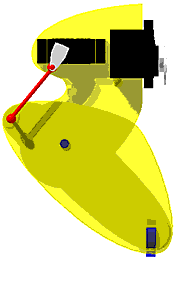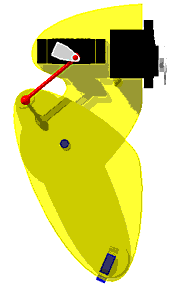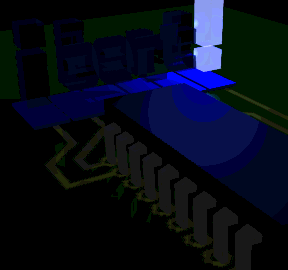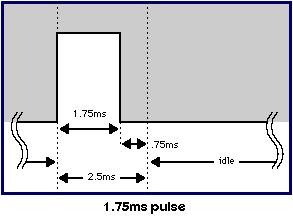|
Very informal current specifications (for the technophile)
The servo controller chip was designed to be a relatively cheap modular solution for controlling hobby servos. Each chip can control up to 6 servos, and has three inputs for various switches. The servo control includes 4 bit variable speed control. When the speed control feature is activated, the software performs acceleration and deceleration as well.
The range of motion for all servos is approximately 115 degrees. The resolution of this range is 8 bit.
Until I find a better solution, each chip requires at least two wires for communication. These two wires are used for serial in to the controller. A third, optional serial out wire is needed to receive the status transmission from the controller. This transmission includes the status of the three switch inputs, a flag which indicates whether or not all servos have reached their destinations, and helpful debugging information. All serial communication is currently conducted at 19600 baud, no parity, non-inverted.
The controller will check for incoming serial once per cycle. If reception begins, it will wait for two bytes. The first byte should contain the speed control setting (in the low nibble) and the number of the servo to control (a.k.a. servo select, located in the high nibble.) If the servo select value is out of range, the controller disregards both bytes it received in that transmission. The controller signals that it has received a valid transmission with a green LED.
The servo controller PIC can control up to 6 servos at a time. I chose 6 because with two controllers on a board you've got 12 servo outputs, which is enough to drive a hexapod with two DOF per leg, or a quadruped with three DOF per leg. With 3 on a board you've got 18 servo outputs, which is enough to drive a hexapod with three DOF per leg, or an eight-legged robot with two DOF per leg. Six just turned out to be nice and even.
: YAWN :
Three pins of the servo controller may be used for digital input. These would be ideal for bumper switches on the legs or tactile switches on the feet, or whatever, as long as the input is digital (on or off.) The information from these pins is sent back in the serial transmission.
The four bit speed control has a large range of speeds. Speeds 1 through 3 are designed to be slow, with speed 1 only updating servo position every 40 cycles. Speeds 4 through 14 are progressively faster, and include built-in acceleration and deceleration.
Speed 15 turns off speed control, so the servos will work as they are designed to.
Speed 0 effects an immediate halt. The commanded servo or servos will stop moving exactly where they are, and hold position until a different speed setting is selected. Of course, there is no way to tell where the servos stopped, but I'm sure this feature will have its uses. This feature won't really work when speed control is off (speed = 15.)
At very slow speeds (speed settings 1 and 2) I have implemented software resolution enhancement which makes the movement a bit smoother. This enhancement takes advantage of the fact that servo position is not updated every control cycle, and effectively adds another three bits to the servo resolution.
According to my low tech testing, speed control has little effect on the average current drawn by the servos. Any difference only becomes appreciable when using speed settings 1 through 3, where my measurements indicate current draw drops by at least 50%.
|